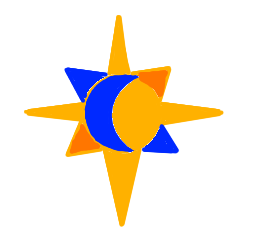In keeping with our tradition of modern, 8-bit computer design and philosophy, today we'll take a look at the Small Computer Central designs by Stephen C. Cousins (I see what you did there!) These are the designs with which our team is the most familiar, and therefore, the ones we have the most to teach about. In this article, we'll talk a little bit about the importance of these systems and how they work. There is a companion video demonstrating how to operate the systems:
About SCC
Small Computer Central is a company run by Stephen C. Cousins, a preeminent computer designer in the 8-bit space. His designs iterate on previous work by others and himself to create systems that are easily assembled, easily understood, and approachable to use.
8-bit computing can be daunting, though, and even with such robust tools available, the ecosystem of modern 8-bit is fairly young; requiring expertise to participate. My hope is that I can assist in demystifying this ecosystem while exploring some of my favorite technologies.
One major goal is to get more computers into more people's hands, so that the software ecosystem of open source tools can be extended to improve the user experience for those without expertise.
It may seem odd that the modern 8-bit computing ecosystem requires so much work still. Haven't 8-bit computers been around long enough that we should have mature software ecosystems by now?
Well, fortunately, we do. z88dk is a particularly robust, open source set of ZiLOG dev tools maintained by the community, and this project makes a lot possible. However, the bulk of the software targeting ZiLOG systems and other 8-bit microprocessor units (MPUs) are largely proprietary, obfuscated, and made from long-lost code. The realm of modern 8-bit compute is composed of various open source projects that are all fairly new to the world. These tools are maturing quickly, as their developer and user bases continue to grow.
The Latest Designs
SCC has been designing computers for years, and the latest designs clearly contain all of the lessons learned from over those years. The SC500 series of computers is a particularly excellent example of Z50Bus computer design while the SC700 series contains the same cutting-edge designs for the extremely capable RCBus 80-pin standard.
There are also updated designs of the original RC2014 Bus 40-pin standard in the style of the RC2014 classic, maintaining the same form factor while really showcasing the power of even this limited bus design. For anyone running RC2014 Pro backplanes, there are also RC2014 Enhanced Bus modules available, and all the 80-pin standard modules for RCBus are backwards compatible with the 40-pin standard; though some functions will be lost such as interrupt daisy chaining.
The SC500 and SC700 series have a particularly well thought-out silk screen design. I have come to call these "fully self documented" modules as it is simple to assemble them without ever referencing an external document. This is not always the case with self-solder computer kits, particularly the original RC2014. It is common to need to go back to the documentation when using my original RC2014 Pro, just to figure out if my jumpers are correct for my current project or to remember the pinout for the serial module.
Even the older models have a more useful set of info on the silk-screen, such as the SC140, which has been replaced with the slightly altered, yet dramatically improved (sometimes the littlest changes make the biggest difference) SC506.
With just a minimal set of modules it's quite possible to build a robust and full featured 8-bit system that would leave our predecessors feeling envious. I say this often; while we have plenty of systems that dramatically out-perform 8-bit compute today, the 8-bit designs of SCC and others such as Zeal-8-Bit and Agon Light 2 would leave those computer technicians of the past absolutely drooling. I know this is true because many such technicians are living today, and some of those have told me as much.
For those interested in any 8-bit computer models, and particularly if you're interested in learning to solder – or if you enjoy soldering as a pass-time – you owe it to yourself to invest in at least one SCC computer.
Learning to Solder
One particularly useful reason to engage with kits like these is to hone soldering skills. If you've never soldered before, work on a backplane. The connections are so simple that it's easy for a beginner to recover from even major mistakes. The number of points that need soldering are so numerous that, by the time you're done soldering the backplane, you will have the confidence to continue with the compute, memory, and any peripheral modules that make up the rest of the system.
Because the backplanes for these systems serve as such good soldering practice, which will help the novice gain competence and confidence by the time they've completed the backplane, they make excellent first soldering projects. It is very unlikely that a person will get through a backplane and then not have the confidence to assemble the rest of the system correctly. That being said, prepare for the backplane to take the longest of all the modules. If you're already proficient at soldering, you might want to save it for last.
Optional Modules and Features
There is a minimal amount of hardware needed to use one of these systems. You need the MPU (CPU/ZiLOG80,) the memory module (usually both RAM and ROM together for SCC designs,) and a serial module of some kind (Z180 systems have serial built-in.) These are needed to boot the computer and to communicate with it over a serial line from a modern system.
This means that, unfortunately, there are no stand-alone designs at present; though third party modules exist that will allow you to attach VGA output and/or Input Devices directly. We can likely expect more such modules from more third parties as these systems spread out into the world.
That being said, there are plenty of peripherals to expand the capabilities of a bare-bones SCC system. Users can build and add ZiLOG PIO and CTC modules. An i2c bus master module exists for each bus system that allows one to run sensors or other i2c peripherals. There are even Real Time Clock modules available. Most importantly, perhaps, there are breadboard breakout and prototyping modules, which allows hardware developers to come up with their own designs with minimal effort during R&D phases.
Furthermore, some advanced dev modules are available, most notably, the Firmware Developer Card, used to reduce the amount of burden it takes to develop firmware. Instead of pulling out a ROM chip, reprogramming it, replacing it, and doing that again and again as you work. You can simply load your code via serial line, flip a switch, and start running it from what is, essentially, a "ram disk" located at the lower 32k of memory. This does not even interfere with normal ROM/RAM paging operations, giving you full access to the system's capabilities while you work.
Operating Environments and Firmware
We've talked about how Small Computer Central designs are centered around two previous standards. The RCBUS, descended from the RC2014 (TM) enhanced bus, and the LiNC 8-bit computer. As mentioned these computer buses are compatible with each other, though the RCBUS is the more capable of the two.
This means that we can run any firmware compatible with either of these systems and, fortunately, SCC gives us plenty of Firmware to choose from. There's Small Computer Monitor, of course, which is the foundational firmware for the systems. Version 1.3 of this monitor is extraordinarily capable, and blows other computer monitors out of the water. With its inline assembler, disassembler, and memory editor, SCM stands a cut above the rest.
A user can also run CP/M 2.2 directly on a Compact Flash card or using RomWBW, a collection of firmwares capable of running various CP/M ports; among others. Options built into these roms include Grant Searle's port of MS-BASIC, TastyBASIC, Camel Forth, and even a game!
Proliferation of Development Systems
Small Computer Central is a unique source of development systems for the 8-bit dev community. The designs are affordable, available, easily understood, and easy to use.
The importance of this availability of robust hardware cannot be overstated. These are the dev systems that will bring ZiLOG 8-bit, and other low-spec technologies back under control of the end users. The more people buy and use SCC computers, the more we will build the community of devs needed to support less technical users.
The Future for 8-Bit Compute
8-bit compute is far from obsolete, and there are many great reasons to learn it today. Besides just being a tremendously empowering educational platform, 8-bit compute is still highly desired across the embedded device industry. There are millions of dollars to be made in an industry where 8-bit compute is still widely used in industrial and commercial settings.
As for end users of small computers, it is likely these will serve primarily as educational platforms, much like Arduino, but more robust. With the right tools in place, we can expect a great deal of non-technical users to use small computers as a window into technical expertise with minimal effort. The pioneers of the past left us with some good practices, some bad practices, and a wide range of proprietary abandonware. The pioneers of today, using open source models, hope to leave the future of 8-bit computing in a much more usable state.
Where to Buy
You can find all of Steve's computers and modules at: https://www.tindie.com/stores/tindiescx/